Welcome
This site enables users to activate a subscription to
Data Plus for Excel
SaaS app, which contains the popular
Compare and Merge for Excel add-in.
After you purchase the subscription to Data Plus for Excel on AppSource, you will activate the subscription only when coming to this site directly from one of the folowing sources, and with a valid activation token (provided by the source location):
After you purchase the subscription to Data Plus for Excel on AppSource, you will activate the subscription only when coming to this site directly from one of the folowing sources, and with a valid activation token (provided by the source location):
1) Microsoft AppSource, clicking on the
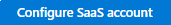 button.
button.
2) Microsoft 365 Admin Center, from the link near the top of the page.
link near the top of the page.
3) An email with the subject "Configure your Data Plus for Excel SaaS account" and clicking on the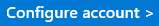 button within the email.
button within the email.
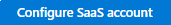 button.
button.
2) Microsoft 365 Admin Center, from the
 link near the top of the page.
link near the top of the page.
3) An email with the subject "Configure your Data Plus for Excel SaaS account" and clicking on the
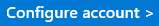 button within the email.
button within the email.
After activation, you will manage your subscription(s) and user licenses directly
on
Microsoft 365 Admin Center - Subscriptions
.
Data Plus for Excel
is a SaaS app with subscriptions available for purchase from Microsoft AppSource which then allows you
to assign licenses to Microsoft 365 users to use Compare and Merge for Excel.
This table provides links on how to acquire and install the apps, along with additional help links:
| Acquire and Install | Help | |
|---|---|---|
| Data Plus for Excel SaaS App | AppSource - Data Plus for Excel | Data Plus for Excel Help |
| Compare and Merge for Excel Add-in |
Excel App/Excel Online, Insert -> My Add-ins
or Microsoft 365 Admin Center - Integrated Apps |
Compare and Merge for Excel Help |
You can use this site to view all your subscriptions but you will manage everything on Microsoft 365 Admin Center.
Note that you will automatically return to this site for activation if you purchase additional subscriptions/plans on AppSource.
Sign in
to view your subscriptions.